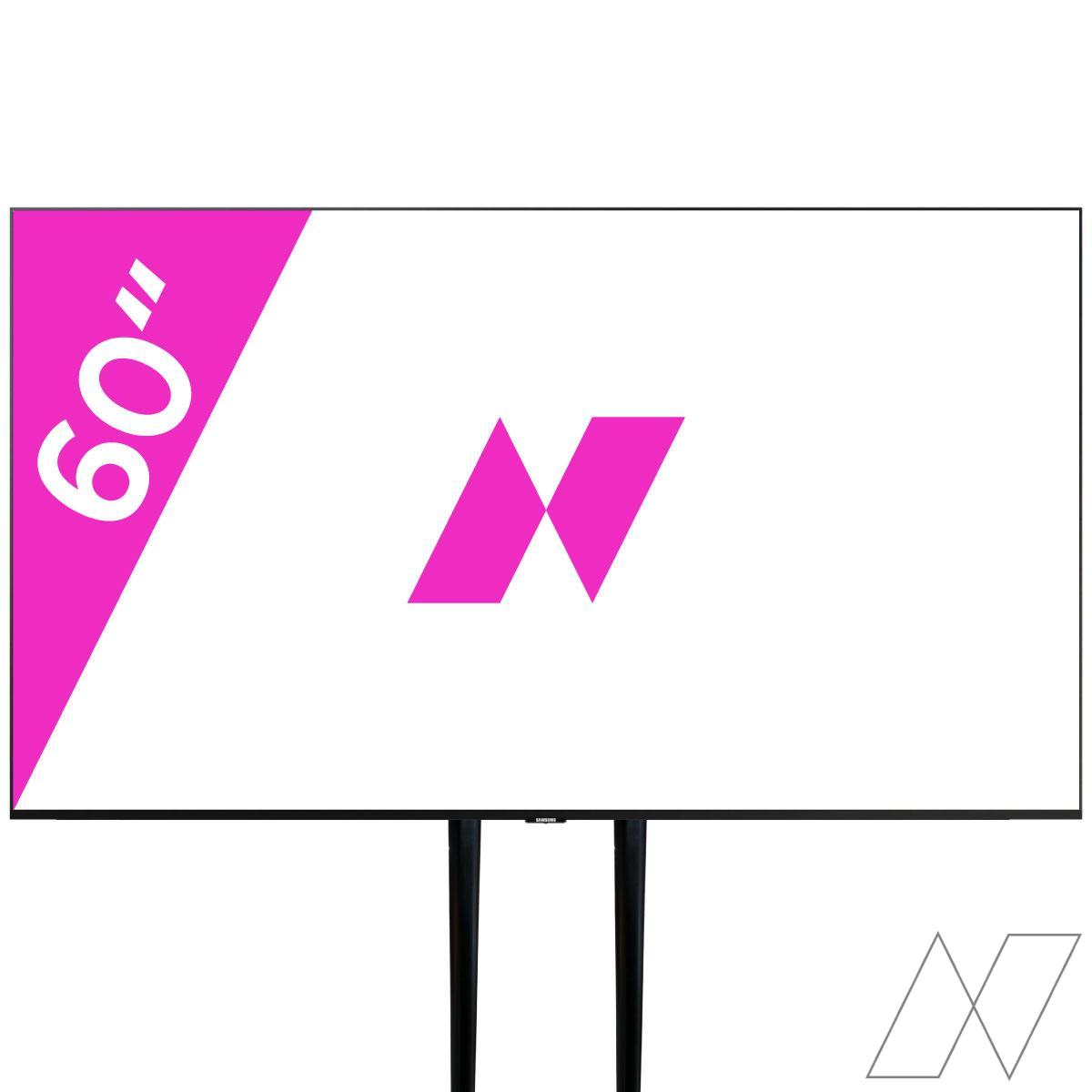60″ TV Screen with Video Bar
-
Complete meeting set with 60" TV screen + Video bar
-
Video bar camera adapts to the group
-
Everyone can be heard clearly due to automatic volume control of the microphone
Pros and cons
- Crystal-clear image and sound
- Everyone can be clearly captured with the camera's 120-degree viewing angle
- Camera adjusts based on group composition
- The video bar is suitable for a group of up to about 20 people. For larger groups, we recommend inquiring about other solutions
Description
Looking for equipment to hold a conference call? This set is the ideal combination for your online conference, meeting, or other gathering. Crystal-clear image combined with crisp sound. This conference call set provides you with all the conveniences for both audio and video during your meetings.
What is included in this conference call set?
By renting this conference call set, you have everything you need right away. It’s just a matter of plugging in the USB and HDMI cables, and you’re ready to start the meeting. Images are displayed via the included 60″ 4K TV on a stand. This way, you can always position the screen as desired. You simply place the stand where you want it and then determine the height of the screen. Below the screen, a Harmonic Design Video Bar is placed for audio output, audio input, and video capture.
What makes this set so special?
What makes our conference call sets so special? It’s largely due to the Video Bar from Harmonic Design. These are equipped with a special camera. By default, it has a 120-degree opening angle, making it possible to display even large groups. Useful for meetings where more people are participating. However, this camera continuously adjusts the image. If the group becomes smaller, the camera will zoom in and refocus on the remaining participants.
Additionally, the audio of this Video Bar is excellent. This Video Bar has multiple integrated microphones that continuously adapt to the new situation. This means that online participants will not notice a difference in volume between someone speaking far from the Video Bar and someone close to it. The microphones are constantly readjusted, ensuring discussions are always easy to follow, regardless of the participants’ position relative to the Video Bar.
How do I use the conference call set?
Using this conference call set is not difficult. To display images, connect the laptop to the HDMI output using the provided cable. For the microphones and camera to work, plug the USB cable into your laptop. All you need to do is select the correct input and output in Zoom, Microsoft Teams, or another conference program. Not sure if the 60″ screen provides enough visibility for your meeting? Then opt for the larger version with a 75″ TV screen. This is excellent for larger groups or for meetings where displaying complex spreadsheets or diagrams is necessary.
Product specifications
| Production specific information | Maximum resolution 2160p60 |
|---|---|
| Transport specific information | The screen (including stand) is transported in a crate. Crate dimensions: 1800 x 300 x 1200 mm (L x W x H). |
| Input(s) | HDMI |
| Output(s) | Optical |
| Watt | 475.00 |
| Amperage | 2.07 |
| Included accessories | The screen comes with a power cable, 10-meter extension cable, 10-meter HDMI cable, and remote control. The video bar is supplied with all necessary cables (power + data) |
Delivery costs
Delivery to location is available for orders from €100,- Excl. VAT. Enter the location for an indication of the delivery costs.