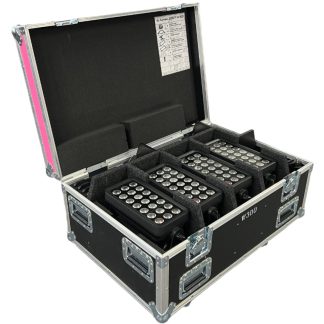Astera AX2 PixelBar Set
-
Flight case with 4x Astera AX2-L100 Pixelbar
-
All accessories included
-
Versatile wireless RGBMA LED PixelBar set
Pros and cons
- The Astera AX2 is suitable for use in both the event world and the film industry. The functionalities have been optimized for both applications
- A set consisting of 4 fixtures and various materials for mounting the fixtures
- Can be used with both AsteraBox and the provided IR remote control
- Not suitable for illuminating walls higher than 5 meters. For this, we recommend the Cameo W300 from our rental assortment
Description
The latest addition to the Astera family, the Astera AX2 PixelBar, is also available in a complete set. A set with 4 Pixel bars and all necessary accessories. This gives you a very multifunctional lighting set of wireless LED bars that can be used for various types of events. Whether it’s a business conference, illuminating a building, or use as front light for a livestream studio. This AX2 PixelBar can do it all. On the internal battery, this fixture can function for up to 20 hours, the control can be completely wireless, and the housing is waterproof, making outdoor use no problem. What more could you want?
Can I use the PixelBar indoors?
This type of fixture doesn’t have a very specific application. It’s more of an all-rounder. Often, such a fixture will be used as mood lighting at various types of events. This could include a business conference, but also a company party or illuminating a studio. Using the included feet, you can easily use the pixelbar as an uplighter. This way, the LED bar shines straight up and the light reflects along the wall or pillar.
A handy feature is the BarConnect+. This allows you to easily connect the pixel bars to each other while maintaining the distance between the pixels. A completely even light distribution is the result. The use of cabling is becoming less and less desirable. Apart from the aesthetics, connecting cables also takes a lot of time. Wireless use thus not only provides aesthetic advantages but also cost benefits.
Is the Astera AX2 suitable for outdoor use?
Due to its waterproof housing and accompanying IP65 rating, the Astera AX2 PixelBar is also excellent for outdoor use. This makes illuminating a building, bridge, or facade no problem at all. This fixture is not affected by rain, snow, or hail. The use of wireless fixtures provides even more advantages outdoors. When illuminating architecture, you also need to consider traffic safety. Now that the use of cables with these fixtures is no longer necessary, you don’t need to build complicated constructions for guiding cables or apply cable ducts.
How do I control the PixelBar?
We always supply these AX2 pixel bars with an infrared remote control. This is perfect for making basic settings. This includes turning the PixelBar on/off, but also setting the fixture to a fixed colour. If you want to get more out of this wireless all-rounder, adding an AsteraBox is essential. With the help of an AsteraBox, you can control and program the pixel bars entirely to your liking. Want to know more about the AsteraBox? Then quickly check out the product page. In addition to wirelessly controlling the Astera AX2, it is possible to control it via wired DMX.
What rigging accessories will I find in this set?
In addition to use as an uplighter in both indoor and outdoor environments, the Astera AX2 PixelBar offers many more possibilities that further increase its applicability. As mentioned earlier, each LED bar comes with two feet to place it as an uplighter. Additionally, two TrackPins are included per wireless pixel bar, allowing you to connect the LED bar to so-called SuperClamps. With these, you can attach the Astera AX2 PixelBar both horizontally and vertically to truss, single tubes, fly bars, or other grids.
You can also expect two TrackHangers with each pixel bar. These allow you to hang the pixel bar from a grid, truss, or fly bar. All these accessories can be easily attached to any desired location on the PixelBar. It is equipped with Airline Track, meaning accessories don’t have a fixed mounting point. This increases the possibilities regarding mounting and makes this fixture ultimately flexible in use.
Can I adjust the light beam of the Astera AX2?
For adjusting the light beam, we also provide numerous accessories to customize the effect of these wireless pixel bars to your liking. By default, the 16 independently controllable LED light sources in this PixelBar have a beam angle of 21 degrees. In scenarios where a wider beam is desired, you can equip the fixture with the included 30-degree filter. This adjusts the beam spread from 21 to 30 degrees. If you want even more spread, you can also choose the 120-degree diffuser.
If applying a diffuser is not enough and it’s necessary to further direct the light beam, you can use (up to) two barndoors per pixel bar. This allows you to prevent light spill, ensure that a camera cannot film directly into the lamp lenses, and even guide the light source’s emission asymmetrically. You can find more information about using this wireless LED PixelBar on the product page. Curious about the possibilities offered by other Astera fixtures? Then also check out our AX3 LightDrop, AX5 TriplePar, and AX9 PowerPAR.
Product specifications
| Production specific information | Complete with 30° filters, 120° filters, barn doors, TrackPins, TrackHangers, and adjustable feet |
|---|---|
| Transport specific information | Case dimensions: 1140 x 580 x 540 mm (L x W x H). |
| Watt | 640.00 |
| Amperage | 2.78 |
| Included accessories | The AX2 set comes with power cables, diffusers, filters, barn doors, and mounting materials. |
Delivery costs
Delivery to location is available for orders from €100,- Excl. VAT. Enter the location for an indication of the delivery costs.