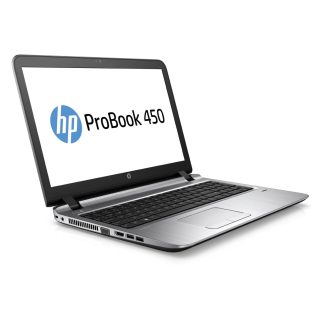Presentation Clicker Pro
-
Interspace Industries MicroCue3-L
-
Can control 3 computers simultaneously
-
Range of 100 meters
Pros and cons
- Allows the speaker to move around freely
- Apart from the remote control, the speaker has their hands free
- Easy to use
- For smaller presentations, we recommend the Presentation Clicker Basic
Description
When organizing an event where presentations are given, a clicker is of course indispensable. This ensures that the speaker has their hands free and doesn’t need to walk to a laptop to open the next slide of the presentation. The Interspace Microcue 3 is ideal for professional presentations where reliable equipment is important.
What is the range of the Interspace Microcue 3?
This clicker has a larger range than the Presentation Clicker Basic. While the basic clicker is suitable for presentations in smaller spaces, the Interspace Microcue 3 is suitable for larger halls. The Interspace Microcue 3 has a range of 100 meters to the receiver. This gives the speaker ample room to move around. It’s also very suitable when the laptop with the presentation is in a control room far from the stage. This system is therefore often used in large conference centers, hotels, and other spacious venues. Due to the size of these halls, using a clicker with a large range is not an unnecessary luxury.
Do I need to power the receiver of the clicker?
The receiver of the Interspace Microcue 3 can be powered in different ways. The easiest way is via the USB cable. The receiver is then powered through the USB port of the connected presentation laptop. This is also the most common method. The receiver can also be powered by a 12V adapter (not included). However, this will generally not be necessary for most applications. A PC provides sufficient power to supply the receiver.
How does the clicker work?
The transmitter is equipped with 3 buttons. This allows the presenter to move the presentation ‘forward’, ‘back’ or ‘to black’. The receiver of the Interspace Microcue 3 has three USB connections. This allows you to control three laptops with one Interspace Microcue 3. Ideal for, for example, a backup laptop, translated version of the presentation, or a note version of the presentation. Furthermore, the transmitter is equipped with a laser for easily pointing out specific topics in the presentation.
How does the receiver work?
On the receiver, you will find multiple buttons. The advantage of this receiver is that it can control up to 3 PCs simultaneously. For this, you will also find 3 Micro-USB ports on the receiver and 3 selection buttons. With these 3 buttons, you can easily select which of the 3 PCs should be controlled. For example, do you want to switch three presentation laptops simultaneously with one clicker? Then select all buttons, and all three PCs will be switched when the presenter clicks.
Controlling multiple PCs simultaneously can be useful, for example, at conferences or seminars where presentations are translated and displayed on a screen from another laptop or PC. Additionally, it’s also a handy feature when the main presentation needs to be supported with notes that are displayed from another laptop.
Can the Interspace MicroCue3 be expanded to control more PCs?
For technically skilled individuals, it is possible to link multiple receivers together. This can be done via an XLR cable. This makes it possible to control more than 3 PCs with one clicker.
Product specifications
| Weight | 0.50 kg |
|---|---|
| Dimensions | 13.00 x 3.00 x 5.50 cm |
| Production specific information | Range of 100 meters |
| Transport specific information | The clicker is packaged in a crate. Crate dimensions: 300 x 200 x 135 mm (L x W x H). |
| Included accessories | The clicker comes with USB cables. |
Delivery costs
Delivery to location is available for orders from €100,- Excl. VAT. Enter the location for an indication of the delivery costs.