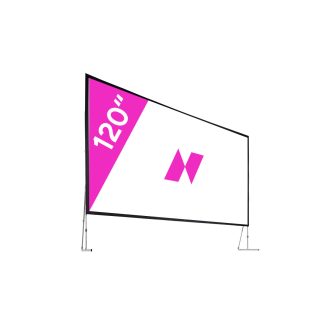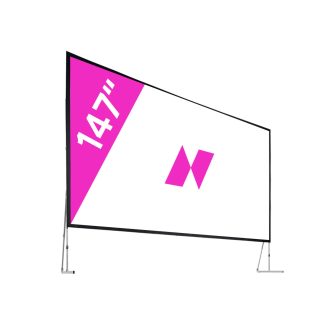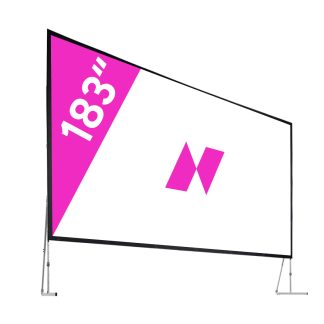Projection Screen 82″
-
Celexon Ultramobile Plus Professional 82" (207 cm)
-
Net projection area: 174 x 98 cm (width x height)
-
Easy to set up and dismantle yourself
Pros and cons
- Easy to install yourself with the extendable system
- Ideal for smaller presentations
- Also suitable for placement in front of a glass facade or window without annoying reflections
- Only front projection possible
Description
Are you organizing a small presentation and want to use a projector but don’t have a suitable surface? Then this projection screen is perfect to use. This screen has a commonly used 16:9 ratio, which is the same ratio that computers and laptops use nowadays. This screen is also easy to set up and take down yourself. This means you don’t need to have a complete visual setup installed when organizing a small presentation.
How does setting up and taking down this projector screen work?
As mentioned earlier, setting up and taking down this projection screen is easy to do yourself. This screen is an easily extendable screen. The projection screen comes in a special transport tube, which also serves as a solid base for the screen. When setting it up, you only need to pull the screen upwards. To ensure the screen doesn’t fall over, turn the feet under the tube a quarter turn, keeping the screen firmly in place. Raising the screen is also very simple. The screen is equipped with a scissor system with a gas pressure spring, making the extension of the screen very smooth.
For what type of projection is this projection screen suitable?
This screen has a black coating on the back. This doesn’t let light through, allowing you to place this screen in front of a glass facade or window without any problems. This also prevents disturbing reflections on the screen. Due to the black coating on the back, this screen is only suitable for front projection. This is called reflective projection. However, if you don’t want to place a projector in the room with guests, it’s advisable to look at one of our other projection screens such as the 120″ or 183″ projection screens. These are suitable for rear projection, also known as transmissive projection.
What are the dimensions of the projection screen?
As mentioned earlier, the screen has a 16:9 aspect ratio. This corresponds to the resolution of most laptops or other video sources. When creating a PowerPoint presentation, it’s advisable to format it in the 16:9 aspect ratio. This prevents white borders remaining beside the projection. The screen has a width of 180cm and a height of 102cm. The screen has black borders, making the white surface have a net dimension of 174 x 98 cm (width x height).
Product specifications
| Weight | 12.50 kg |
|---|---|
| Dimensions | 195.00 x 10.00 x 12.00 cm |
| Production specific information | Screen dimensions 180 x 102 cm, net projection area 174 x 98 cm |
| Transport specific information | The screen is packaged in its own housing. Housing dimensions: 1950 x 100 x 120 (W x H x D). |
Delivery costs
Delivery to location is available for orders from €100,- Excl. VAT. Enter the location for an indication of the delivery costs.