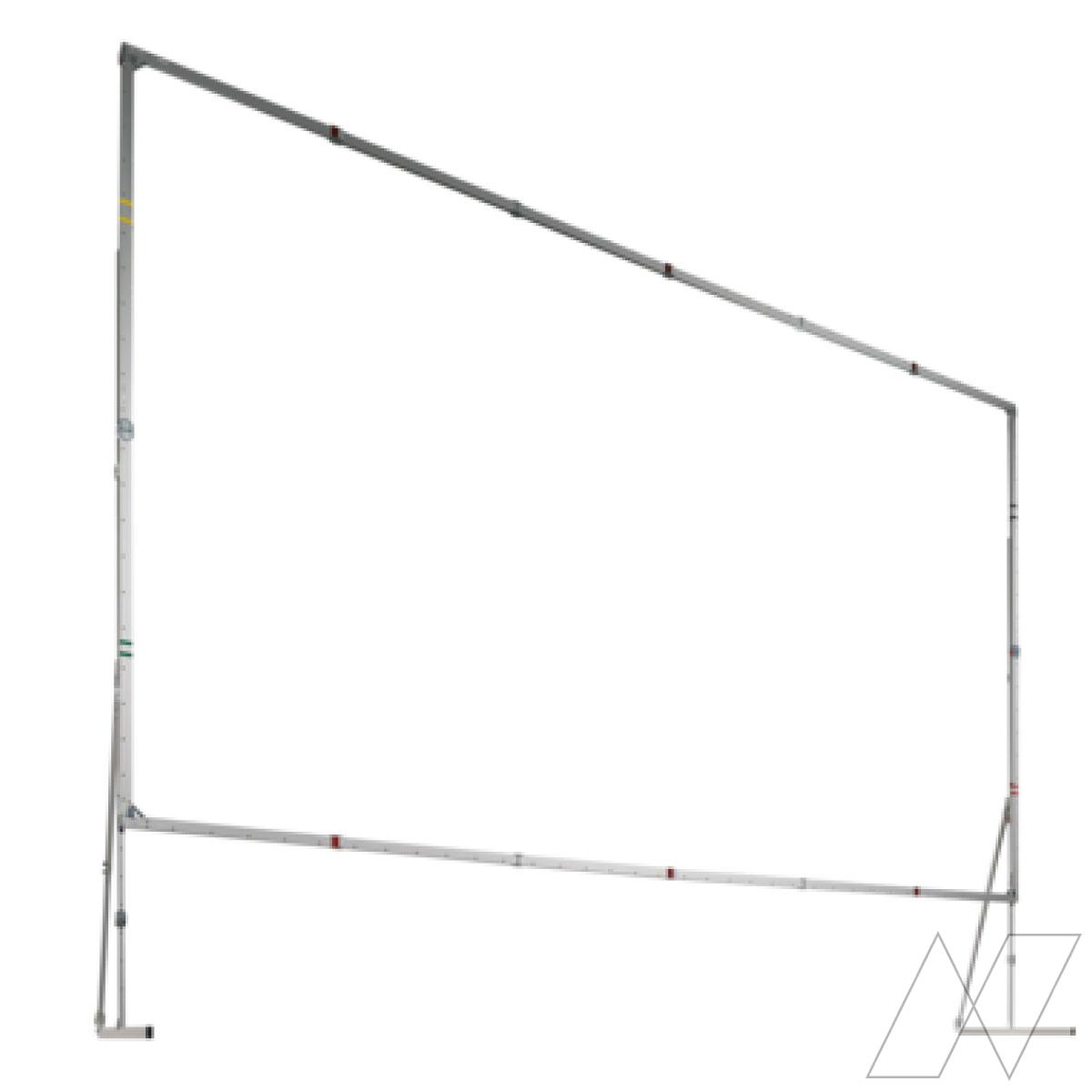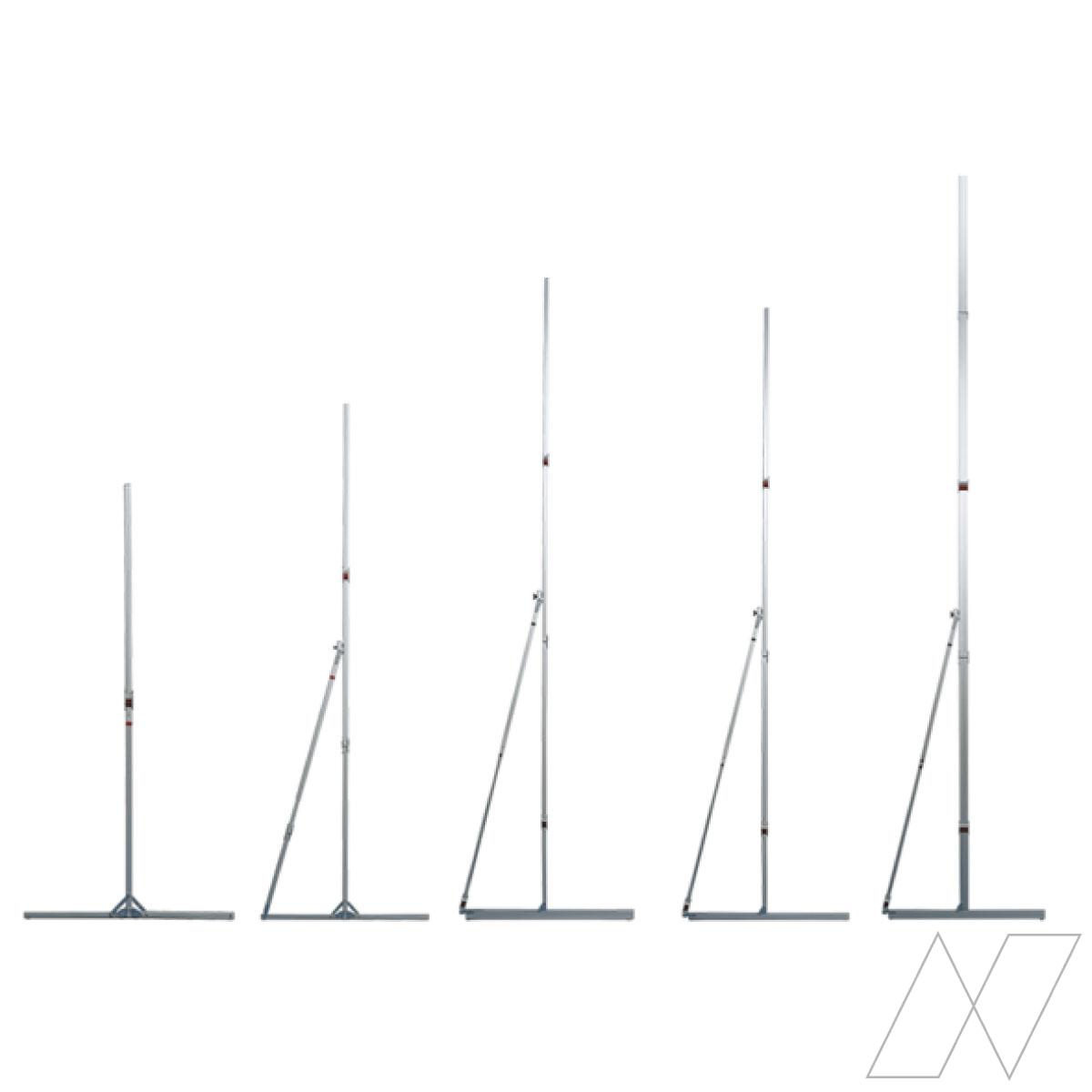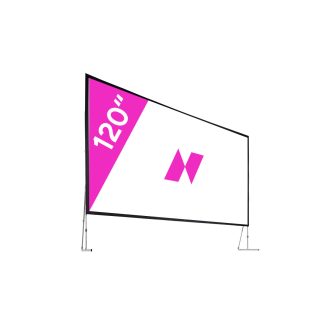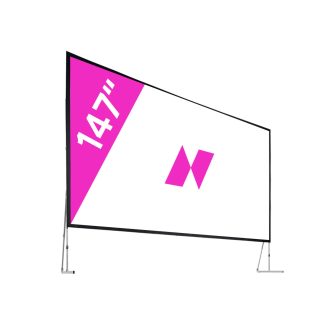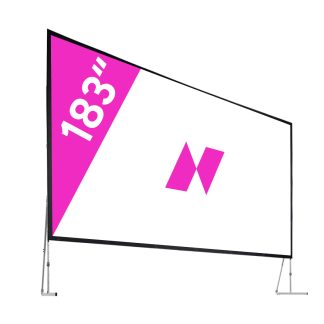Projector Screen 220″
-
AV Stumpfl Monoblox 32 220" (558 cm)
-
Net projection area: 488 x 274 cm (width x height)
-
Suitable for both front and rear projection
Pros and cons
- Large screen for big projections
- Ideal for large conferences or seminars
- Easy to set up and dismantle yourself
- We recommend fully darkening the room for optimal projection
Description
Are you organizing a large event that requires a big projection? Then this 220″ projector screen is exactly what you need. The screen consists of a frame and a canvas. The frame is easy to set up and dismantle without the need for any tools. The canvas is made of slightly elastic material, minimizing wrinkles or bumps.
How can I set up and dismantle the projector screen?
As mentioned earlier, the screen is easy to set up and dismantle yourself. In the transport case, you’ll find all the materials you need to make the screen usable. You unfold the frame and click it into place. The frame is equipped with stickers indicating which parts should be slid together. The canvas can be attached to the frame with special snap buttons. Since the canvas is slightly smaller, this might require some effort, but it ensures a flat projection surface.
Next, you can mount the legs on the frame. You do this with the supplied bolts. Now you can place the screen upright. It’s helpful to do this with multiple people due to the size of the screen.
What projection options does the projection screen have?
With a large projector screen for professional purposes, you also expect different application possibilities. For this reason, this large projection screen comes with two different screens. You’ll find a screen for conventional front projection. This allows you to show a projection on the screen from the audience’s side. For large presentations, it may be desirable to place the projector behind the screen. This is also possible with the projector screen. You’ll also find a screen for rear projection. This makes the projection visible to the audience from behind the screen. Unfortunately, you do lose some image quality with this method.
What are the dimensions of the screen?
With an aspect ratio of 16:9, this screen is ideal for use with a laptop or other visual material displayed in widescreen resolution. Keep this in mind when creating a PowerPoint presentation. You may need to adjust the aspect ratio of the presentation in PowerPoint. The screen itself has a width of 508 cm and a height of 294 cm. Because the canvas has black borders, you have a net projection area of 488 x 274 cm (width x height). Is this format still too large? Then take a look at our smaller projector screens of 183″, 120″ or 82″.
Product specifications
| Weight | 31.00 kg |
|---|---|
| Production specific information | Screen dimensions 508 x 294 cm, net projection area 488 x 274 cm |
| Transport specific information | Transported in a transport case. Transport case dimensions: 134 x 38 x 37 cm (L x W x H). |
Delivery costs
Delivery to location is available for orders from €100,- Excl. VAT. Enter the location for an indication of the delivery costs.
Good to know
Ease of use
Transport
Manual
Related products
-
PRO AVℹThis Product Can Only Be Rented by Customers with a PRO AV Account. Want to Know More About Our PRO AV Account? View Our PRO AV Page.

-
Suitable for a group of up to 300 people
-
12000 Lumen projector + 183" Projection Screen
-
Both front and rear projection possible
-