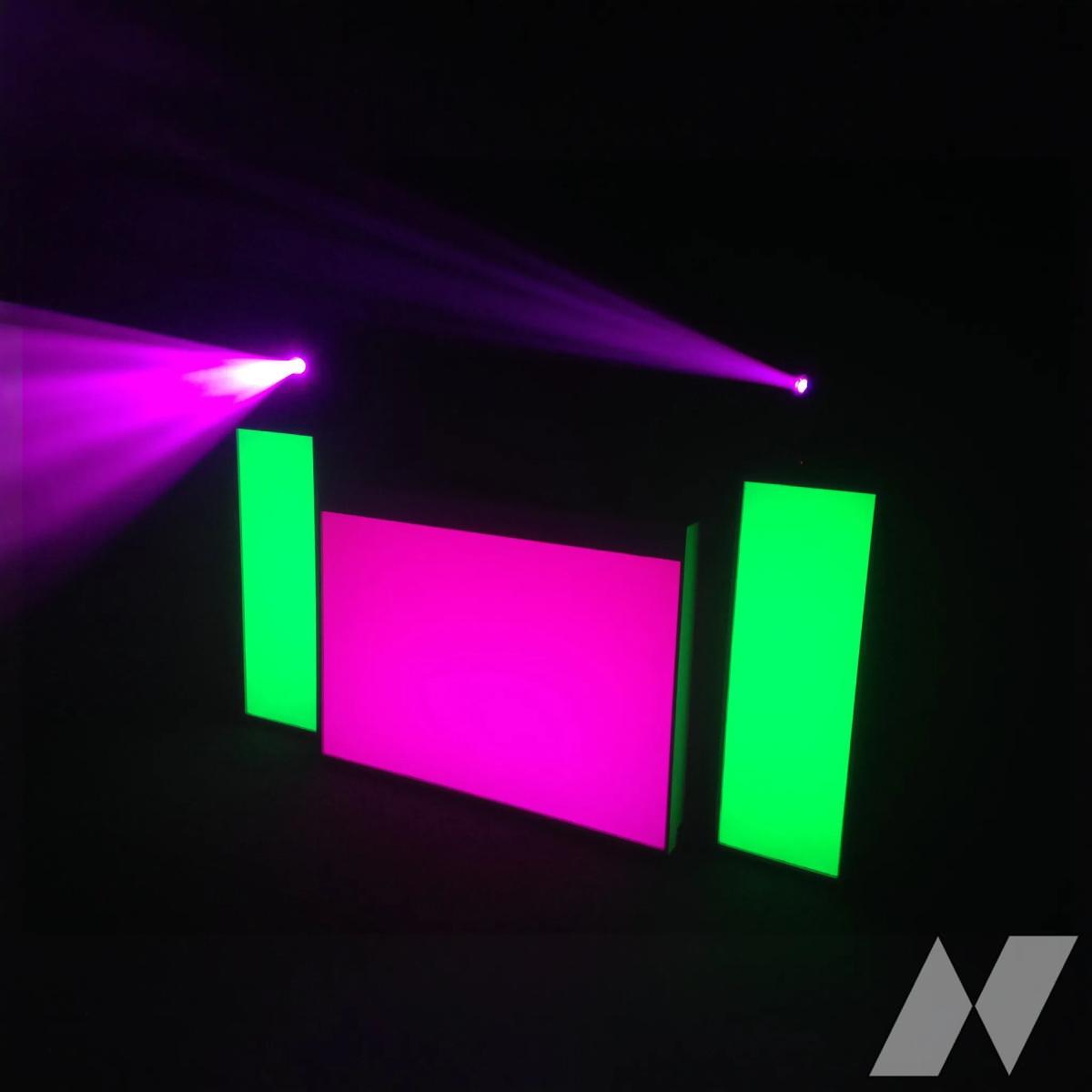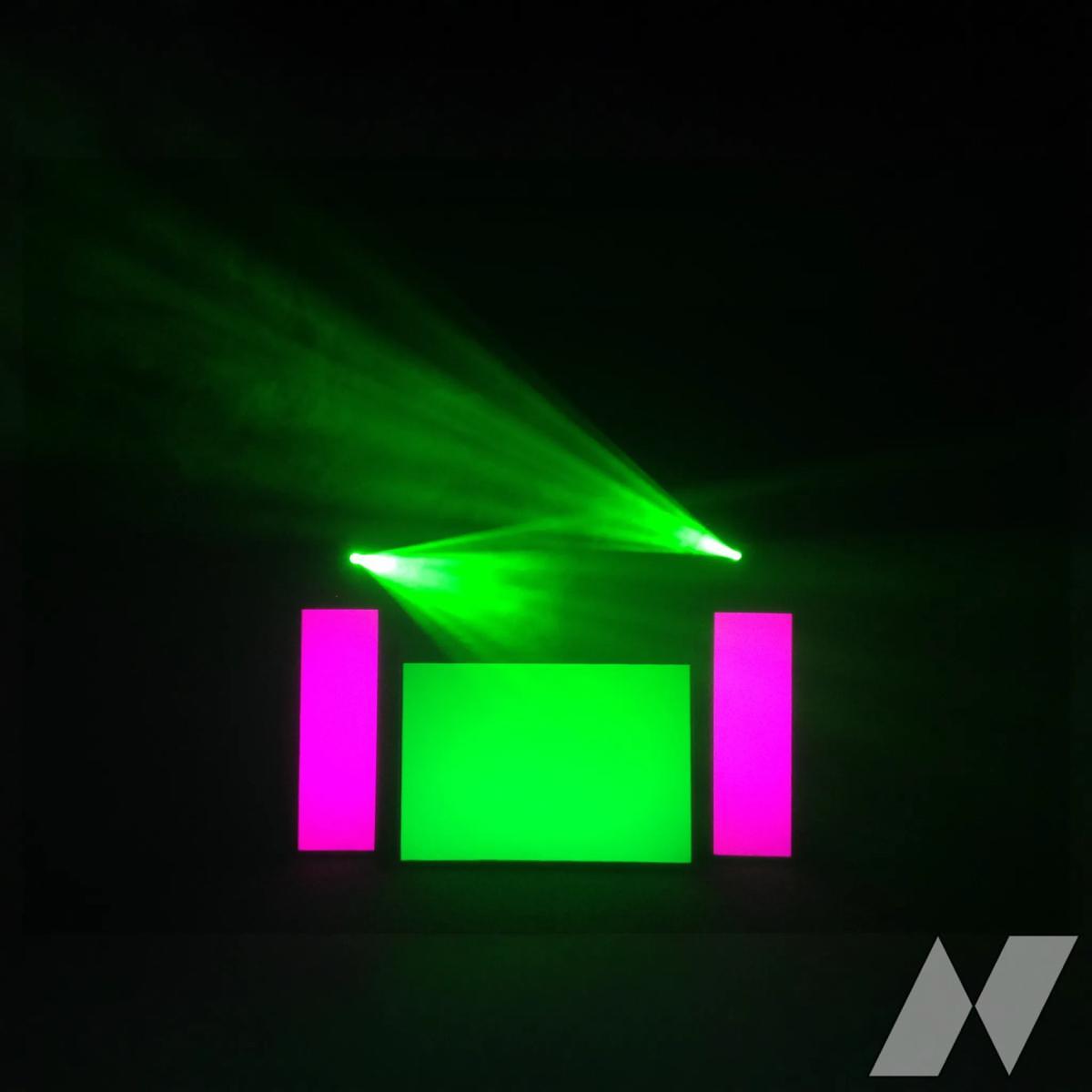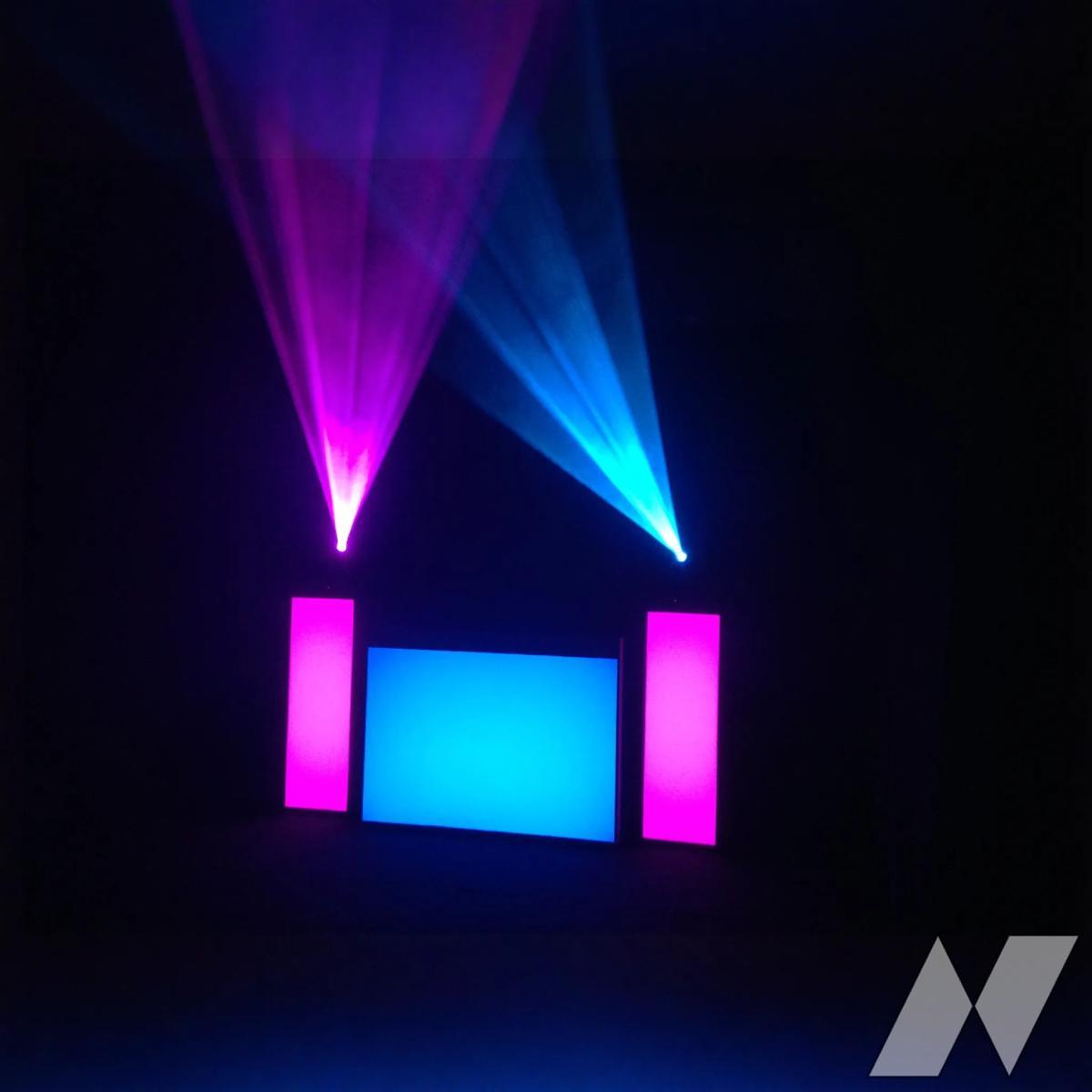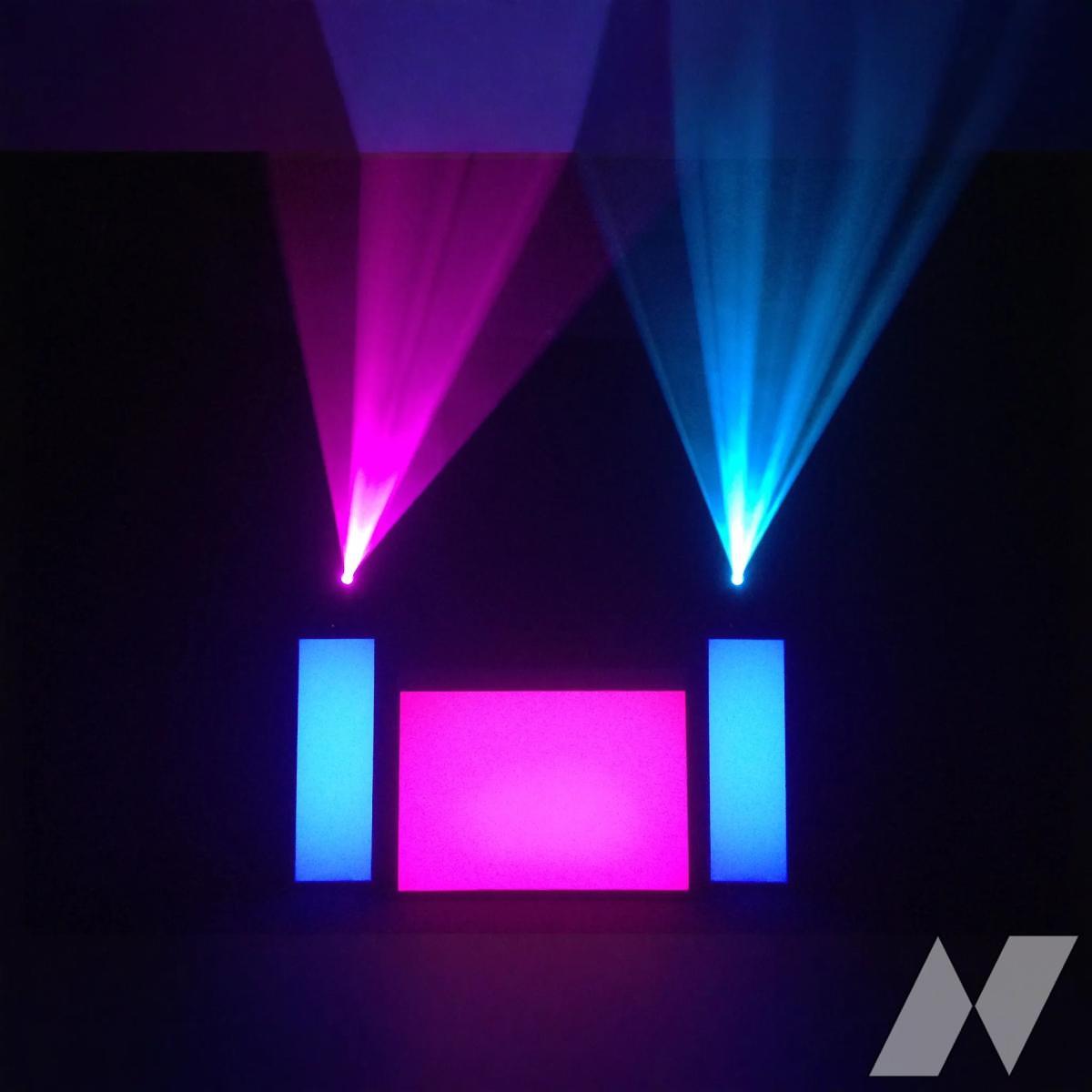DJ Booth LED Premium
-
DJ Booth LED with moving lights
-
Provides space for a DJ controller or DJ set with 3 media players
-
Easy to operate via built-in light controller
Pros and cons
- Complete light show with integrated static and moving lights
- Provides space for a DJ controller or DJ set
- Easy to set up dismantle
- Does not fit in a passenger car
Description
The DJ Booth LED Premium is a package with a DJ desk with built-in LED lighting and two light columns with a moving head light effect placed on top. This set has a light controller with various light settings, making it excellently suited for any type of party or event. The DJ Booth LED Premium provides space for DJ equipment. Up to 3 players and 1 mixer from Pioneer DJ, Alpha Theta, Allen Heath, Denon DJ or Hercules. We always recommend checking the dimensions to ensure it fits. You can find the dimensions of the DJ furniture at the bottom of the page under the technical specifications.
Is the DJ Booth LED Premium easy to set up?
The DJ booth has built-in wheels. This makes the separate components easy to move. The white frost on the front of the DJ booth and the columns are plexiglass and therefore vulnerable. We recommend choosing to have us deliver and pick up the DJ booth. This way, you don’t have to worry about any damage that might occur during transport.
How do I adjust the color of the DJ Booth?
The DJ Booth LED Premium is equipped with a button box with six buttons. Various show programs are programmed on these buttons. By pressing these buttons, you can control the color and movements of the moving heads. The DJ booth, columns, and moving heads can also be controlled via DMX. This way, a lighting technician can let their creativity run wild to create a beautiful show with our DJ Booth LED Premium.
Do the columns need to be close to the large desk?
It is recommended to place the columns close to the middle desk. The provided daisy-chain cables have a maximum length of 1.5m. If you want to place the columns further away, you need to power the columns using a separate powerCON cable. Additionally, you’ll need a longer 3P DMX cable to transmit the DMX data from the middle desk.
How do I connect the DJ Booth LED Premium?
The DJ booth comes with all the necessary cables to connect all equipment. The large booth in the middle is the central point from which you provide power and data to all other equipment. Connect the powerCON cable to the power outlet to provide power to the desk. On the left and right rear side of the DJ booth, you’ll find a feed-through connector. The set includes multiple powerCON daisy-chain cables. You can use these daisy-chain cables to power the separate columns.
Additionally, you’ll find multiple 3P XLR cables included. Connect these to the columns in the same way. Place the moving heads on top of the columns. Use the same connection method as the columns to provide power and data to the moving heads.
Product specifications
| Production specific information | Worktop height 100 cm |
|---|---|
| Transport specific information | The DJ Booth and pillars are each separately packaged in a cover. |
| Input(s) | powerCON / 3P DMX |
| Output(s) | 3P DMX / PowerCON |
| Watt | 180.00 |
| Amperage | 0.78 |
| Included accessories | The LED DJ Booth comes with all necessary cabling (power + data). |
Delivery costs
Delivery to location is available for orders from €100,- Excl. VAT. Enter the location for an indication of the delivery costs.