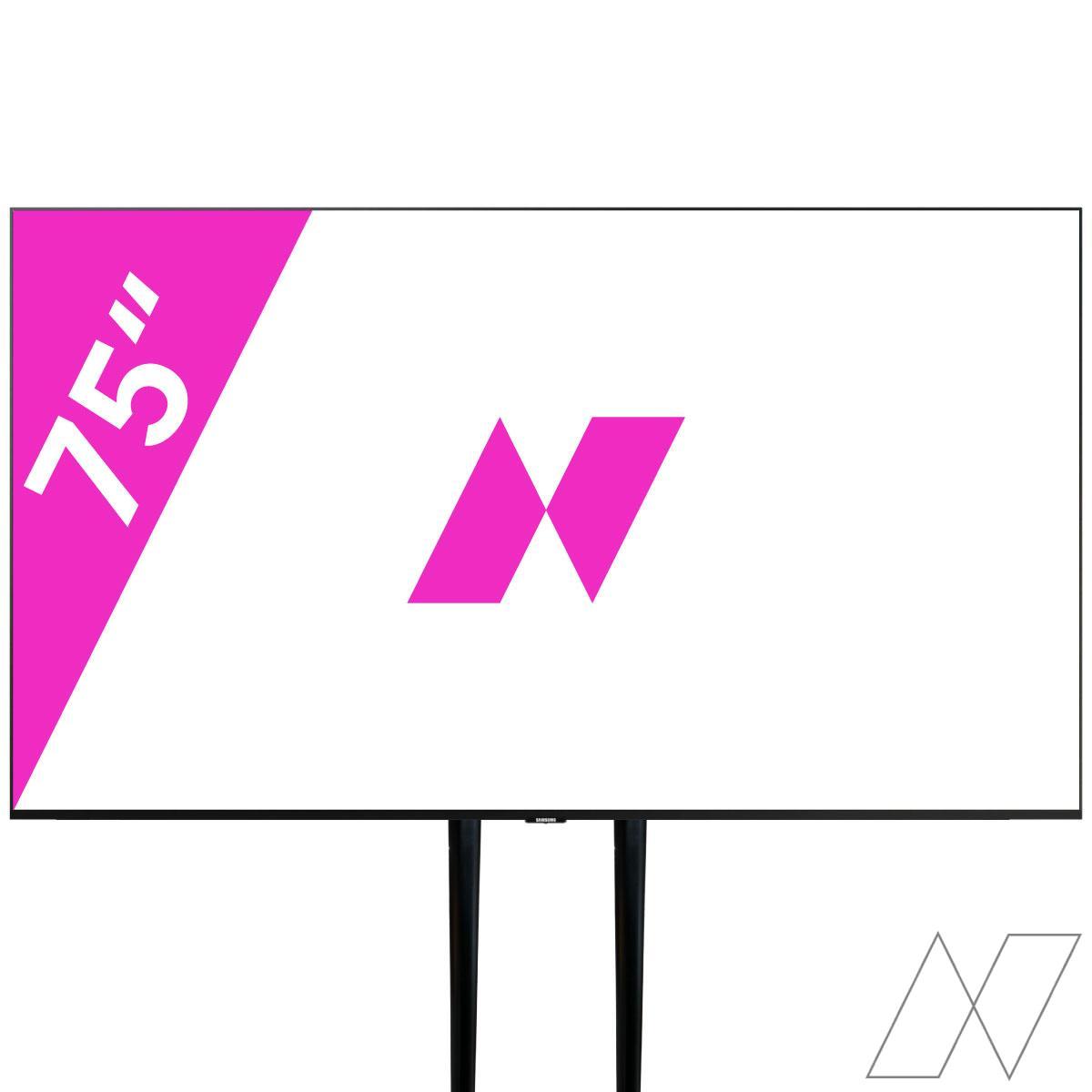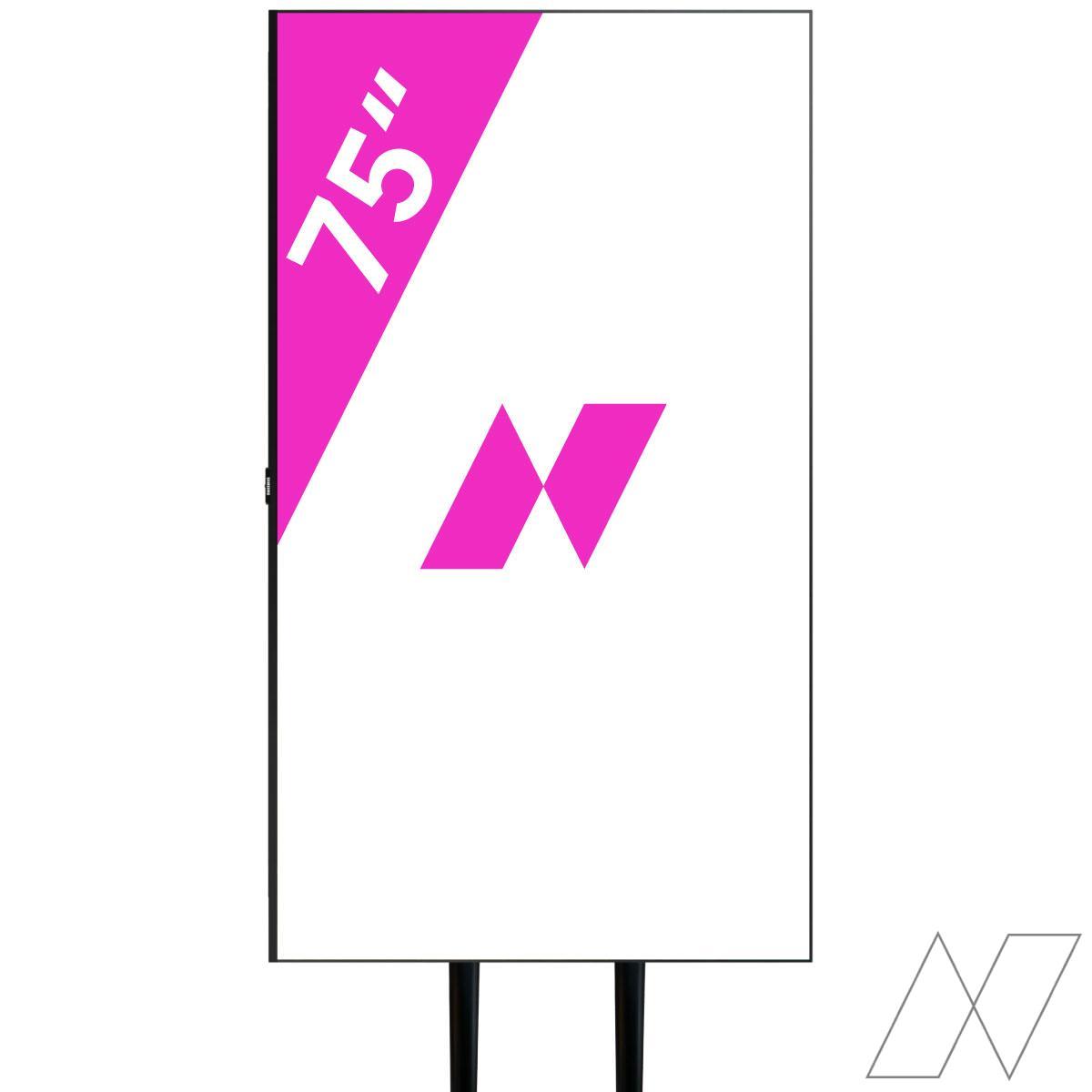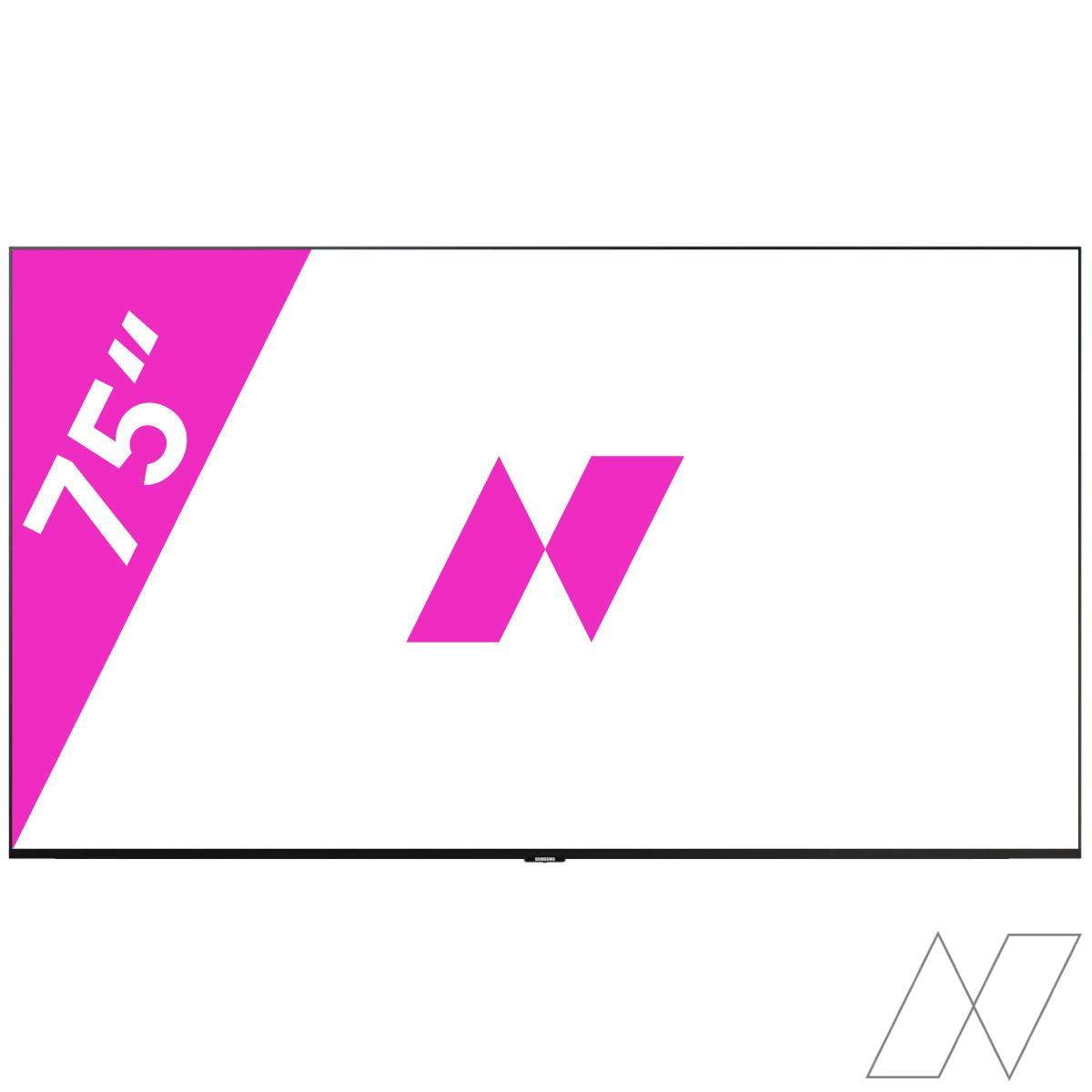75″ TV Screen
-
TV screen with a diagonal of 191cm
-
Includes TV stand, power and HDMI cable
-
4K Image quality
-
For medium-sized video applications
Pros and cons
- A large screen ideal for presentations with many details
- Ideal for use as an eye-catcher in a trade show booth
- High resolution for displaying 4K videos and high-quality photos
- The screen is not mobile
- The screen cannot play or open PowerPoint files on its own. Use a laptop with the provided HDMI cable for this purpose
Description
Need a large screen for giving a presentation or workshop? You can rent this 75″ large TV screen, which provides you with everything you need to display high-quality visual content. With a large format screen, details are clearly visible to attendees during the presentation. Additionally, a large TV screen is an excellent solution for showing videos at trade shows or exhibitions.
Can I set up and dismantle the screen myself?
It is possible to set up and dismantle the screen yourself. Due to its large size, this should be done by two people. In the transport case, you’ll find a stand that is also easy to assemble. You can easily mount the TV screen on this stand. Do you want to place the screen on a wall? That’s also an option. Indicate this preference when selecting the product on this page. This way, we’ll ensure you have the right materials to make the screen suitable for wall mounting.
What is the image quality of the screen?
With a diagonal of 191cm, you have a large TV screen available for various applications. You can use the screen for giving presentations or as a display in a trade show booth. With a resolution of 3840 x 2160 pixels, you have the best image quality in 4K. This allows you to show full HD videos of 1920 x 1080 pixels with a 16:9 aspect ratio at the highest quality. For the exact dimensions of this large TV screen, you can check the specifications at the bottom of this page. If this screen size isn’t exactly what you’re looking for, take a look at our other screens of 40 inch, 50 inch, 60 inch, or 85 inch.
Can I also use a large TV screen in portrait mode?
All our screens are equipped with brackets that can be used both horizontally and vertically. This allows you to easily place the screen in portrait mode. Ideal if you want to display a photo report where the photos are taken in portrait mode.
How do I determine the right screen size?
It’s always challenging to determine which screen size is suitable for your application. The screen size depends on various factors. Fortunately, a handy rule of thumb has been devised for this. The screen size can be determined depending on the displayed content. To keep detailed content readable, it’s recommended to maintain a maximum distance of 4 times the screen height. For presentations without graphs, a maximum distance of 6 times the screen height is sufficient. For videos, you can use 8 times the screen height as the maximum viewing distance. Screen height refers to the dimension from the bottom to the top of the screen. The screen height for this screen is 96.7cm.
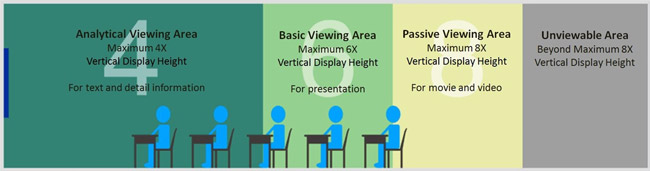
What can I connect to the video screen?
The Samsung 75 inch large TV screen has 3 HDMI ports. This allows you to easily connect a laptop or other video device with HDMI output to the screen. You don’t need to purchase cables yourself. These are provided standard with the TV. Don’t want to have a laptop next to the screen? Then you can use a USB stick. The screen also has a USB port for reading photo and video files. Unfortunately, the screen cannot handle PowerPoint files.
If you want to continuously repeat a video, make sure there’s an audio track embedded in the video. This prevents messages from appearing on the screen when the video repeats. A control panel will be shown on the screen at each repetition of a video. To make this appear less frequently, we recommend using a video editing program to concatenate the video multiple times. This makes the video file longer and will cause the control panel to be displayed less often.
Can I transport a large TV screen myself?
To optimally protect a large TV screen during transport, the screen is transported in a transport case. This case will not fit in a passenger car. We recommend using a van for transporting the screen. For the dimensions of the transport case, please refer to the transport-specific information on this page. Once assembled, the screen unfortunately cannot be moved. The stand is not on wheels, so it cannot be relocated.
Product specifications
| Dimensions | 6.06 x 168.5 x 96.7 cm |
|---|---|
| Production specific information | Maximum resolution 2160p60 |
| Transport specific information | The screen (including stand) is transported in a crate. Crate dimensions: 1800 x 300 x 1200 mm (L x W x H). |
| Input(s) | HDMI |
| Output(s) | Optical |
| Watt | 84.00 |
| Amperage | 0.37 |
| Included accessories | The screen comes with a power cable, 10-meter extension cable, 10-meter HDMI cable, and remote control. |
Delivery costs
Delivery to location is available for orders from €100,- Excl. VAT. Enter the location for an indication of the delivery costs.