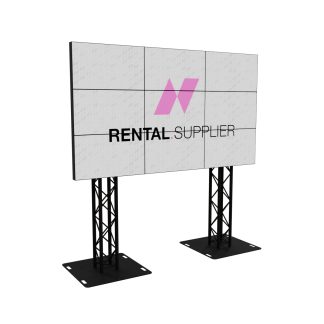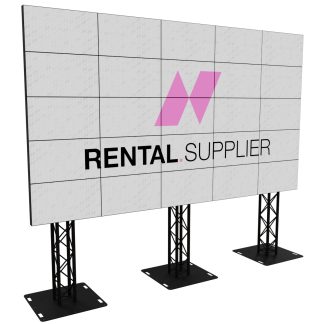Video for exhibition
Showing all 12 results
Showing all 12 results
A video solution for your exhibition stand
Are you soon attending an exhibition, expo or trade show and do you want to show visual material to visitors? Then we are happy to help you with the most suitable audiovisual solution for this. For exhibitions, this often concerns TV screens, video walls or touchscreens. Are you looking for a different visual solution for your exhibition stand? Then please contact us. We are happy to think along with you.
What should I pay attention to when renting a TV screen for an exhibition stand?
All our TV screens have the same excellent 4K image quality. The only difference is the size. For example, we offer TV screens of 40″, 50″, 60″, 75″ and 85″. When renting a TV screen for an exhibition stand, it is important to keep the screen in proportion to the size of the exhibition stand. If you have a small exhibition stand of up to 16m2, for example, look at the 40″ or 50″ screens. For medium-sized exhibition stands, the 60″ and 75″ are suitable. And for the largest exhibition stand, the 85″ is a suitable choice. Each TV screen comes with a supplied TV tripod, but you can also mount each screen on a stand wall (provided it is sturdy enough). The screens can be used in both landscape and portrait mode.
What should I consider when renting a video wall for my exhibition stand?
A video wall needs a strong supporting exhibition wall to be mounted on. If there is no exhibition wall available, we can also mount it on our own tripod on request. A video wall consists of multiple individual TV screens that can be linked together in terms of hardware and software to form one large screen. Ideal if you want to impress with your exhibition stand.
What should I pay attention to when renting a touchscreen TV for my exhibition stand?
Just like a regular TV screen, a touchscreen TV can be mounted on a tripod or on a wall. However, the touchscreen TV must be connected to a laptop or mini-PC. This must also be placed somewhere near the touchscreen. Please note that this can only be a Windows laptop or mini-PC. Touchscreens do not work with MacOS. If you are going to mount the touchscreen on a wall, please note that these screens are significantly heavier than a regular TV. The wall must therefore have sufficient load-bearing capacity.